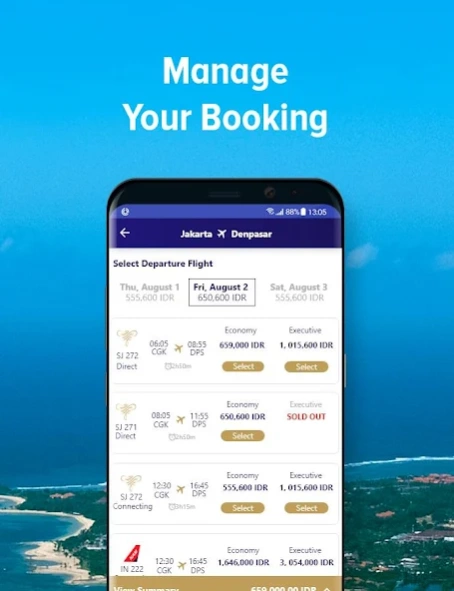Sriwijaya Air Mobile 60.3.0
Free Version
Publisher Description
Sriwijaya Air Mobile - Sriwijaya Air mobile app makes your travel much way easier only with one touch.
Welcome to Sriwijaya Air Mobile App.
Plan your travel with Sriwijaya Air Mobile App for greater travel convenience in every journey. Search your destination, book your flight, and manage your journey only with one touch away
1. SEARCH, BOOK, AND MANAGE YOUR FLIGHTS AND HOTEL
Search for flights to over 60 destinations around Indonesia and International. With improved features to complete your entire booking through the Mobile App.
2. FIND THE BEST FLIGHTS AND HOTEL DEALS
Sriwijaya Air Mobile App notifies you real time flight and hotel special promotions. Never miss any deals again with our Mobile App.
3. 24-HOUR CUSTOMER SERVICE
Our Customer Service team are available 24 hours every day to address your questions. Reach us by phone from anywhere in Indonesia.
Explore the world your way with more personalised Sriwijaya Air Mobile App for Android.
About Sriwijaya Air Mobile
Sriwijaya Air Mobile is a free app for Android published in the Recreation list of apps, part of Home & Hobby.
The company that develops Sriwijaya Air Mobile is PT Sriwijaya Air. The latest version released by its developer is 60.3.0.
To install Sriwijaya Air Mobile on your Android device, just click the green Continue To App button above to start the installation process. The app is listed on our website since 2024-03-24 and was downloaded 0 times. We have already checked if the download link is safe, however for your own protection we recommend that you scan the downloaded app with your antivirus. Your antivirus may detect the Sriwijaya Air Mobile as malware as malware if the download link to id.co.sriwijayaair.mreservation is broken.
How to install Sriwijaya Air Mobile on your Android device:
- Click on the Continue To App button on our website. This will redirect you to Google Play.
- Once the Sriwijaya Air Mobile is shown in the Google Play listing of your Android device, you can start its download and installation. Tap on the Install button located below the search bar and to the right of the app icon.
- A pop-up window with the permissions required by Sriwijaya Air Mobile will be shown. Click on Accept to continue the process.
- Sriwijaya Air Mobile will be downloaded onto your device, displaying a progress. Once the download completes, the installation will start and you'll get a notification after the installation is finished.